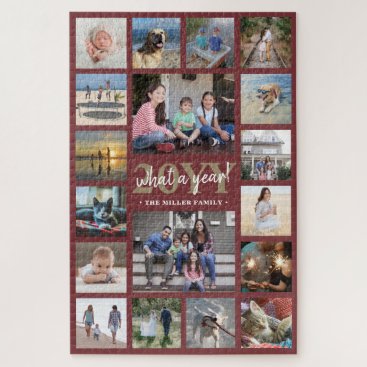Design store powered by Zazzle - custom gifts, personalized products, quality printing
Price: $72.00
Style: 20x30 (Choose more styles...)
Fuji puzzle created by Memorable_Modern (September 7, 2020, 9:20 pm)
Product ID: 116928740034702798
What a year to remember! Celebrate the simple joys of family with a unique and fun photo collage Holiday puzzle. If you prefer a background or text in colors other than burgundy red, white and gold, see instructions below. Design features elegant handwritten style script calligraphy, modern typography family name and year, and 18 pictures of your choice. (IMAGE PLACEMENT TIP: An easy way to center a photo exactly how you want is to crop it before uploading to the Zazzle website.) If you had an unprecedented year 2020 due to quarantine, social distancing and home schooling as a result of the coronavirus covid-19, have some fun putting together a puzzle showing what you did. Happy 2021! Makes a stylish Christmas gift for a hard to buy for person. Please note that gold is printed color, not metallic foil.
TO CHANGE BACKGROUND COLOR, click "Personalize" or "Personalize this template", then scroll to bottom and choose "Click to customize further." In column on left hand side click "Background." A menu with color boxes will appear. You can choose your color by choosing one of the color boxes or if you want a larger selection, click the plus ( ) sign. Move the dot around until you find a color you like or enter a hex number in the white box at the bottom. If you want to also change the text color, follow the instructions below. Otherwise, click "Done."
TO CHANGE TEXT COLOR: In column on left hand side click "Layers" then click the box that shows the text you want to change. On the menu on the right hand side of the screen, click the box that says "color" to display the color boxes. (If the color boxes are already displayed, clicking "color" will hide the color boxes, so you'll need to click again to display them.) You can choose your color one of three ways: (1) select one of the color squares, (2) enter a hex number, or (3) Select "Custom color picker" and move the dot around...